Digital signatures have been in the market for a while. But are you using the right platform for your documentation and signing needs? Digital or electronic signatures have currently been incorporated of many companies as its making life easier to maintain records for the management teams, human resource department, and other employees in the company.
Digital signatures have become the most integral part of an e-signature as they are secure, legal, valid, and can hold records too.
Types of Signature that Cygnature Offers
There are many types of signatures, you can anyone based on the requirement and the need of the business.
Electronic
Electronic signatures allow you to sign documents with electronic signatures where you can draw the signature you wish to use or upload an image of your signature or you can even just type your name and keep it simpler.
Digital
Digital signatures are secure and safe. They could be hardware tokens or software token to add a high level of security for certain confidential documents that need signatures, you can do it with Cygnature.
Biometric
Biometric signatures have been into existence for long for the attendance of the employees. It replaced the attendance registers years back. And the biometric signatures are being used to sign and verify documents with high importance. This can be done with IRS, fingertips or the FACE. This signature comes with a high level of security.
National ID Signing
This is one of the latest, unique and highly secured form of signing documents online. Here you can use your ID like Aadhar card. At present this is applicable only for Aadhar cardholders.
What is LIVE Cygnature?
LIVE signing makes users feel like they are signing in person. Through the webcam, the signers can see, talk to each other and can also see each other’s screen while signing the documents. It has the LIVE signing over a webcam, which ensures that only the authorized person is signing the document.
You can also record the screen while the signatures are been done, as proof for later reference. It is also voice-enabled in case the other person has any query in any section you can clarify the same through the voice. LIVE signature also allows recording to be done in the app.
How is it Secure?
Cygnature’s LIVE signatures are highly secured as it keeps evidence of each, and every document is signed. It gives you the liberty to have a cross-boundary signing with LIVE Feel. The document owners can also record the whole thing to be able to justify in the future in case of any issue.
What is a Certificate of Signing?
There are two people involved in signing a document- the owner who uploads the document and the signer who must sign the documents. There is a possibility that sometimes the signer and the owner are the same person. So, when the process of signing the document is complete a certificate of completion is sent to the signer and the owner.
What is a Signers Certificate?
A Signer’s certificate is what every signer receives after signing a document that has details of the audit trail of the document signing process along with all the records of the signer while signing the document like location, timestamp, browser, IP, Google Map, etc.
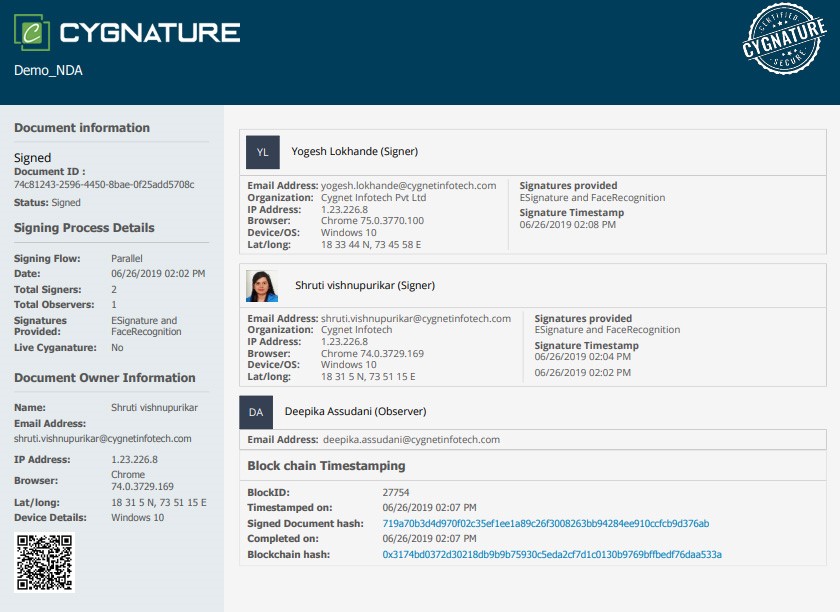
What is Captured in a Signers Certificate?
A signer’s certificate will have details like the document name, the document ID, date when it was sent, the entire signing process. Every document has a QR code which is also mentioned in the document. Then there is also Blockchain stamping which includes the timestamp of the document being signed, the document hash that is created while document signing and the transaction hash which is created only after the document signing process is done successfully.
What is Captured in the Signers & Document Owners Certificate?
As already said above singer is one who needs to sign certain documents sent and the owner is the one who uploaded the documents and sent them to the signer. Sometimes, the owner and the signer can be both but there are certain things that are captured here in the certificate. This certificate will include the email id of the owner, the timestamp as to when it was sent, the IP address from where the document was uploaded and sent to the signer, device details from where the document was signed or sent, the browser details like which browser was used to open the portal and sign. It also includes the latitude and longitude details like the location where the person was while signing the document and the Google location.
Closing
Cygnature’s LIVE signing feature and the certificate of signing are two perfect things combined that make the signing process simple, easy, authentic and worth using. The LIVE signing can be done from remote locations and all the details are captured in the certificate of signing. It is highly secured and ensures to keep intact the identity of everyone involved in the signing.
Many corporates have embraced this new signing technology and its time that you welcome this to your firm and make the documentation process fast, easy, secure and certified.